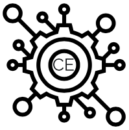Week 7 Discussion
Video version of this can be found at https://youtu.be/1lICbJWQYtY
Assistive Technology in the Classroom
Teachers use various technological and assistive equipment to establish a learning environment to cater to the requirements of each student. Scholars with learning disabilities can benefit from multiple advantages provided by assistive technology. These advantages include autonomy, the ability to choose one’s speed, an improvement in the quality of academic work, and a more significant commitment to collective in-class exercises. As an illustration, replacement book formats, such as tapes, can memorize books as braille does. One of the ways that I utilize assistive technology in the classroom is through using different book formats, computers, and calculators. The drafting, prewriting, proofreading, and distribution of written items are all processes that have been shown to benefit from innovation, and these benefits have been largely successful.
Text hints, sound remarks, text-to-discourse, and shading coding are some learning highlights that can be incorporated into technology-based graphic organizers in a classroom. These graphic organizers also provide procedure guidance, self-directed learning methodologies, and a universal plan for learning highlights. This is a handy resource that all students should utilize because it offers a multitude of supports and is equipped with beautiful features that all students can utilize.
Students learning to write and modify their work are given the assistance and support they require to successfully finish their writing tasks using visual organizers based on technology. The smart pen is another valuable piece of assistive technology in which the process for using an intelligent pen combines instructions on how to effectively use the writing instrument itself with instructions on how to take accurate notes. Students can record classroom instruction and lectures using the smart pen, and the cell will retain the recordings so they can play them again later. To promote inclusive education and ensure that all students’ requirements are met, the classroom must access appropriate technology and assistive equipment.
References
Roblyer, M. D., & Doering, A. H. (2014). Integrating educational technology into teaching, 6th ed. Person Education Limited.
Week 5 Discussion
Video version of this can be found at https://youtu.be/Hv49eLdtXNw
What benefits and challenges are associated with gaming in the classroom?
Gaming in the classroom plays a fundamental role in bolstering the pedagogical process. one of its benefits is that it provides a platform for the active engagement of learners and increases in retention of the learned information. Gaming is also advantageous because it creates a better learning environment for students (Schrier, 2019). Through the promotion of personalization of the pedagogical process, students grasp concepts based on their abilities. However, gaming may lead to negative implications within the classroom situation. For instance, there is a high chance that making it mandatory may instigate the feeling that it is rule-based. As such, it may be difficult to attain the intended goals. Moreover, it may drive the development of mechanical behaviors that may not be effective in the learning process (Schrier, 2019). Thus, whereas gaming has positives, it is important to shape it in a way that the limitations are avoided.
Do you have any strategies that you use to make gaming productive?
I have a specific strategy that involves trying to take the competitive nature out of games. Often, I center the gaming experience on instigating teamwork rather than who can answer first. For instance, when playing jeopardy, my strategy involves providing each group one minute to agree on the best answer. Those who correctly answer the question are awarded points but the basic idea is to ensure that learners collaborate in coming up with the correct solution to a challenge. This also lends to discussing “the why” behind the answer.
When is gaming inappropriate in the instructional setting?
Gaming may be inappropriate in the instructional setting when students are required to formulate their own goals. Since it is based on a predigested value system, it may be impossible to foster innovation among learners. The cost of some games may be prohibitive, which would make them unsuitable for use in the classroom setting (Jenny et al., 2020). Additionally, gaming may be inappropriate when seeking to teach complex ideas. The oversimplification of classroom content limits the extent to which a child can be trained to develop human intellect. Therefore, gaming may be unsuitable when seeking to advance complex pedagogy elements in the instructional setting, especially if its cost are high.
References
Jenny, S., Krause, J., & Armstrong, T. (2020). Technology for physical educators, health educators, and coaches: Enhancing instruction, assessment, management, professional development, and advocacy. Human Kinetics.
Schrier, K. (2019). Learning, education & games, volume 3: 100 games to use in the classroom & beyond. Lulu.com.
Week 3 Discussion
Video version of this can be found at https://youtu.be/wUfaaMcgOJc
Data collection and analysis play a significant role in the education field. Now, educators, including teachers, learners, facilitators, designers, and collaborators, leverage technology to collect data and analyze them to inform various decisions on what is working and what requires correction. As an instructional designer and facilitator, I use multiple technology devices and software to increase classroom productivity, even if it is not in a direct way. Instructional designers and facilitators are not involved in explicit teaching, so I do not teach students how to gather and organize data. However, as an educator, I use technologies such as online surveys and spreadsheets to increase classroom productivity. These methods are discussed in the sections below.
I collect data from students and users of instructional materials through methods such as online surveys. Roblyer & Hughes recognize online surveys as a data collection software tool that involves designing several kinds of questions that are administered online for identifiable or anonymous responses to gather a wide range of data (631). Mostly, we use google forms to design surveys and questionnaires that help identify learner needs, which is essential in the design process. From the surveys, it is easier to understand what the students need to learn and then proceed by designing presentations, videos and other learning materials for the course. Additionally, we use data graphics, which involve creating graphical representations of data to help in visualizing concepts. These include graphs, plots, graphical charts, as well as visualizations built from data. Generally, data graphics helps by facilitating analysis of data gathered and identifying problems or spotting patterns.
As an instructional designer and facilitator, I use the data collected to understand the users’ reactions to instructional materials. The data helps assess the usefulness of the learning materials, identify problems and patterns, and find early pointers for success or failure. As Yupangco highlights, data collection methods such as surveys, interviews, and observation help instructional designers assess student learning needs and the course’s effectiveness. Accordingly, this also adds to the use of the data gathered. Similarly, the data allows me to monitor the progress of learners using my designed materials. Overall, the use of data and analysis software surpasses the tactical learning material improvements. It offers some huge benefits to instructional design and learners.
I have not taught students about data collection and organization. As such, I have limited knowledge of what methods work well when it comes to teaching students. However, I have used online surveys and data graphics, and the techniques have been appropriate in assessing the effectiveness of a course of instruction. While online surveys obtain feedback and data in general from learners, data graphics helps in presenting the data and analyzing it to make informed decisions about courses. The methods also play a pivotal role in module improvements.
In conclusion, software tools such as online surveys, data graphics, and spreadsheets help collect and analyze data. The data can be used for various purposes depending on the individual’s role in education. In general, the methods help assess the effectiveness of instructions, make module improvements, and increase classroom productivity. I would also recommend the use of data graphics and online surveys, given how well they worked for me. Still, educators generally have a wide variety of technology devices and software resources to consider when collecting data and conducting other classroom activities.
Reference
Roblyer, M. D. and Joan E. Hughes. Integrating Educational Technology Into Teaching: Transforming Learning Across Disciplines. London: Pearson Education, 2019.
Yupangco, Jim. The Importance Of Learning Analytics In Instructional Design. 26 June 2017. 25 May 2022. <https://elearningindustry.com/learning-analytics-in-instructional-design-importance>.
Week 2 Discussion
A video version of this can be found at https://www.youtube.com/watch?v=NrUAjgJEFRQ
How does the effective teacher balance the demand of a standards-based curriculum catered to the individual needs of each student?
An effective teacher should strive to balance the demand of the standard-based programs based on the needs of each student. An effective teacher should meet the students in the middle by identifying their needs. It is also essential for the teachers to recognize the diversity of students based on their age, expertise levels, and gender among others (Shute & Zapata‐Rivera, 2007). Such factors can be essential for educators in catering to each student’s individual needs. Another strategy that a teacher can adopt is to identify various teaching materials that can suit all the students. Different types of materials should be used for different students depending on their diversity and capabilities. Teachers must communicate and teach students on their level. Each student has a level of understanding and learning. Teachers must understand students based on their learning techniques as well as environmental factors that influence their learning. The environment can be a vital source of information regarding distractions that the students may be having. For example, students with home issues may have more difficulties learning compared to those without. Teachers must also identify the factors that motivate students to keep them involved in the learning process.
What tools do we have at our disposal to help us comply with both demands?
Various tools are available for teachers to comply with the demands. One of the tools I use as an instructional designer is Articulate 360. The tool is essential in developing learning programs for adult students. One way I use this tool is to create instructional videos for students. The tool creates more engaging learning materials compared to print-based materials. The videos provide more explanatory information on learning materials. It is an effective tool that helps comply with the demands of the standard-based curriculum. The creation of instructional videos creates room for the instructional designer to develop materials that all students regardless of their diversity can understand. Its primary advantage is its flexibility in that it can create instructional materials based on the instructors’ demands. The primary reason for the effectiveness of the tool is that its web-based training is 508 compliant. It is a simplified system, that incorporates images, charts, and graphs, it is easy to navigate, and has an effective font size. These features enable students to interact effectively with the course materials. The text and speech software is also an important tool for teachers to assist students with learning difficulties.
What best practices regarding technology in your instruction do you incorporate into your lessons?
Several strategies are available in my learning institution to enhance the learning programs. One of the best practices in our institution is the use of a smartboard. The board is essential in helping students stay engaged throughout the lessons. It is also an essential strategy that helps instructors understand the students’ mastery of the educational materials. Students can use the board to highlight different learning materials and to answer questions posed in different sessions. The strategy helps the instructors develop interventions to ensure that each student understands different concepts taught in classrooms (Roblyer & Roblyer, 2006). Another strategy that can be considered one of the best practices is the integration of social media. The social networking tool allows each individual to be engaged in the learning process. It makes communication between professors and students simpler and more efficient. It also enables students to interact in the course of learning programs. We also gather students’ feedback at the end of each lesson. The learning tools enable instructors to gather feedback from students and this helps adjust learning programs according to students’ preferences.
References
Roblyer, M. D., & Roblyer, J. E. (2006). Integrating Educational Technology Into Teaching with Other (p. 355). Upper Saddle River, NJ: Pearson Prentice Hall.
Shute, V. J., & Zapata‐Rivera, D. (2007). Adaptive technologies. ETS Research Report Series, 2007(1), i-34.